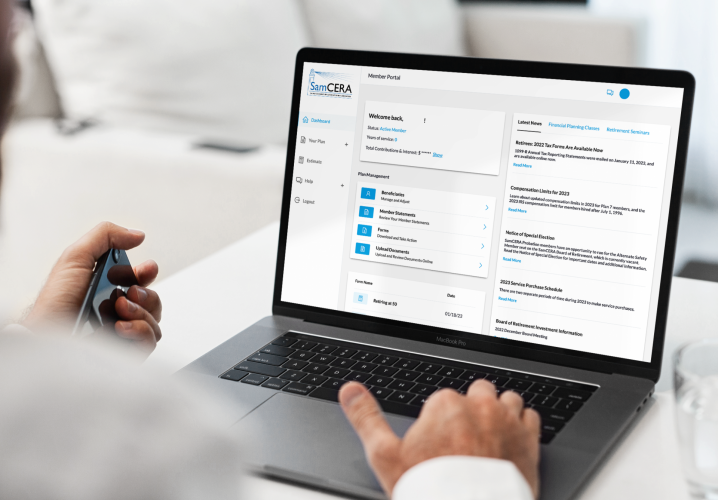At SamCERA, your retirement security is our top priority. As online scams and phishing attempts become more sophisticated, it’s important to stay vigilant and know how to protect your account.
Be on the lookout for:
- Suspicious emails, texts, or messages that ask for personal information
- Urgent requests to click on unfamiliar links or to verify your identity
- Promises of benefits or account help in exchange for payment or sensitive details
Remember:
- SamCERA will never ask you for your MySamCERA login password or your MFA verification code.
- Never click on links or respond to messages if you’re unsure about the source.
- If something doesn’t feel right, don’t engage. Contact us directly using the official contact information on our website.
Protect your account by:
- Using a strong, unique password and update it regularly
- Bookmarking our official site to avoid fake or spoofed versions
- Staying informed about common scam tactics
Not sure if a message is real?
We’re here to help. Contact SamCERA directly to verify any communication from us that you’re unsure about before taking any action. By staying alert and cautious, you can help keep your retirement account secure.
🛡️What we’re doing to help protect you:
To enhance the security of your MySamCERA account, we’ve implemented the following security measures:
- Stronger password requirements to ensure your account is better protected against unauthorized access
- Multi-factor authentication (MFA) was recently enabled to add an extra layer of protection whenever you log in to your account
These improvements are part of our ongoing commitment to keeping your information safe. If you ever need assistance or have questions, our team is here to help!
Contact Us
Email: samcera@samcera.org
Phone: 650-599-1234 or 800-339-0761
Tip: If you believe that you’ve been the victim of phishing or other form of cyber fraud, report it to your local law enforcement agency immediately and contact the three major credit bureaus – Equifax, Experian, and TransUnion.